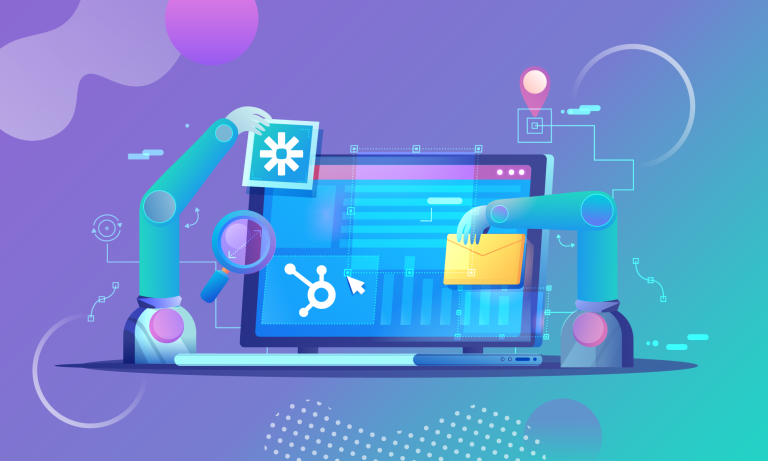What is Sales Automation?
Sales automation tools have revolutionized the way that businesses keep in touch with their clients and customers. Maintaining a relationship with your leads is the best way to stay top-of-mind until they are ready to complete a purchase, but as you may well know, sometimes it can take a really long time for a customer to complete their first purchase or for a new client to sign-up for your services. With the HubSpot sales automation tools, put in the work once to build a system that automatically qualifies and/or nurtures leads.
The result is a customer relationship management system that is designed to do much more than just organize client data and other information. With HubSpot sales automation tools you can actually progress leads through the sales pipeline.
Ultimately, the goal is to create a system that encourages natural growth. Like an ecosystem, a well-constructed customer relationship management system requires time and care to set the foundations but over time it will start to thrive and become self-sustaining.
Benefits of HubSpot Sales Tools & Automation
How much company time are you investing in something that could be automated? How much time could you save on tedious, manual processes, and repetitive tasks? Streamline your sales process with user-friendly software and AI-powered systems optimized to convert more of your leads. HubSpot is the investment that you can’t afford not to make.


HubSpot allows for multiple sales pipelines and automations, but what does that mean for you and your business? The primary objective of any inbound marketing strategy is lead generation, but what happens to them once you’ve captured a lead? Some leads will convert quickly on their own while others need to be nurtured. Segmenting leads into specific audiences enables you to communicate more effectively by sending only the most relevant information to your customers.
Think about it in these terms: successful marketing hinges on the right message delivered to the right person at the right time. Your inbound marketing leads are the right people. With HubSpot Sales Tools and automations, you can send them the right message at the right time.
Get as specific as you would like with your lead segments. New users can enter the sales funnel from almost anywhere, but they can also drop out at any point as well. A great marketing strategy looks at the funnel from every angle to ensure that leads are moving through the sales process and converting into profitable new customers.
Deal-Based Workflows
Deal-based workflows can be configured to automatically progress leads through the sales process based on their specific actions. Workflows can be created to automatically populate deals in the deal pipeline on the basis of form submissions or any other inquiry received from the user. Enrollment triggers are used to define how new users enter the workflow. Common actions that can be used to trigger a workflow includes: contact form submissions, downloads, and newsletter subscriptions. The workflow can be used to trigger an automated lead nurture campaign to encourage leads to convert. Specific actions can be configured to segment the list.
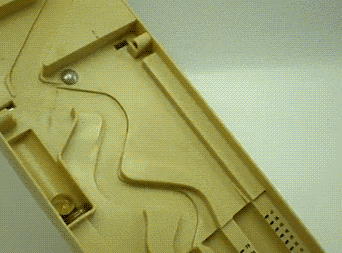
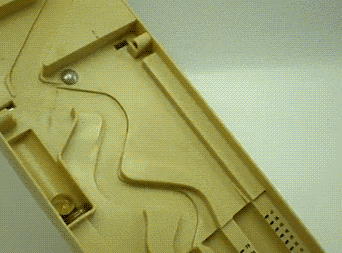
For example, following a new user sign up, they receive an automated onboarding email with two buttons; one pathway may lead the new user to complete the sales conversion, while the other leads to a downloadable piece of content for more information.
If the new user takes the first pathway, they will be automatically segmented and moved onto a list of customers in the conversion stage. If the new user takes the second pathway, this action indicates that they have progressed to the engagement stage. If the new user takes no action with the onboarding email then they will stay on the list of new leads.
Already we have outlined three important segments, new leads, engaged leads, and closed leads (with one conversion). Segmenting leads into audiences is essential if you want to be able to send your customers specific messages with the most relevant content.
Create Custom Properties
Setting up custom properties will allow you to better track and organize your information. What are the most important data points to track on a deal with your business? This feature allows us to create specific notes on individual deals, assign deal values, track proposals, store contracts, record services, and more. With custom properties, you decide what information is valuable to track on deal-based workflows as your new leads progress through the sales process. These custom properties can also be used to create automated actions and record communications to help move them along the sales pipeline.
Tasks & Queues
Use workflows to create tasks for sales reps. Track and store all of your information in one place so your team can work together more efficiently. Using the queue feature will help to organize tasks for sales reps. Create a task for the sales team to follow up with prospects when a form is filled out on the website. Allow your sales team to follow-up with leads more efficiently over email or phone with built-in email and call tracking functionality. Once a task is complete, it can be checked off, which improves cross-team communication by allowing everyone to view the current status of each individual lead.
Email Templates
Create email templates that you can use on a daily basis to communicate with leads and save yourself countless hours. Each email template should be designed with a specific purpose in mind. Once a new user provides their information with a contact form, they should receive their first onboarding email automatically. Designing automated emails is one thing, but what about emails that require some specific information? Design and store email templates for proposals, contracts, and anything else you require so your staff can easily input information and send it to clients all from the same place. Emails and sequences can be invaluable for nurturing leads and closing deals. Configure a sequence of emails to send to leads after they sign up, after they download content, after they request a quote, or any other specific action.
Playbook
The HubSpot Playbook feature allows your sales reps to easily outline and follow a sales process. The Playbook helps the team to answer some of the frequently asked questions and can be used to upsell additional products and services. Playbook is an excellent feature that enables you to streamline your sales process by outlining key questions and providing a space for data input. The Playbook provides an invaluable structure to sales calls, ensuring that all of your sales reps are asking their leads the right questions.
-1.gif)
-1.gif)
Lead Scoring System
The HubSpot lead scoring system allows you to identify your most valuable leads. We can segment the leads based on their intent and interactions with the website, emails, and blogs, etc. Leads can enter the sales pipeline from many different places, so we have to determine the value of leads based on their actions. Consider these two leads, one comes from a newsletter sign-up form on the website, and another comes from a contact form submission on a services page. The newsletter sign-up lead can be considered a lower value than the contact form submission lead and can be segmented into two lists. Newsletters are a great sales tool because they facilitate general customer awareness and engagement by encouraging subscribers to convert into new customers whereas new leads with a completed contact form submission can be considered as a higher value lead because they have indicated intent.
With lead scoring, the contact form submission lead can be automatically logged further down the sales pipeline. A newsletter lead can be sent a contact form over email, once they complete the contact form, the action will trigger the lead scoring system to move them along the sales pipeline. If they do not complete the contact form, well they will remain on that list until they take an action. If they don’t take action after a few attempts, they can be considered a dropped lead and have their lead score reduced.
Documents
The documents section is a great place to store information about your business for internal use or information that you would like to share with your clients. It is an excellent place to store client proposals, contracts, and more. Attach documents to client profiles, use them in your email templates, and more. Once you’ve uploaded the documents, they can be accessed and used at any time. Downloadable .pdf documents can also be used as a trigger to progress leads in the sales pipeline. Once the user has downloaded the document from your website, blog, or email, you can track that action in their deal-based workflow and use this action to segment your list. We can even track where users are spending most of their time in the document.
-1.gif)
-1.gif)
HubSpot Videos
Create and manage short videos through HubSpot to produce content for your leads and customers. Video is one of the most engaging content mediums that can provide incredible benefits for lead generation and closing sales. Record a video with yourself or your team to highlight the details about your company, products or services or any specific things that your users are looking for online. Video content has incredible potential and remains one of the most impactful organic marketing tactics for enticing leads by highlighting key benefits. To make the most of your video content, include a transcription of the video content on your website to improve your SEO score.
Meeting Links
HubSpot tools allow sales reps to easily create meeting links. Scheduling meetings with leads can be done with ease. HubSpot meetings can be synced with calendar apps to ensure that the sales team never misses a call. If there’s a script that you would like your sales team to follow, set-up playbooks for client meetings. Record notes in custom properties and create additional tasks as necessary. Easily follow-up on meetings with email templates and attach any documents you need with a few quick clicks.
Sequences
HubSpot Sequences help to automate prospecting. Start by enrolling the contacts that you would like to reach out to and let sequences do the work for you. Queue a series of emails and automated tasks for each prospect and use personalization tokens in the email templates to make your emails sound more authentic and personal. Bulk enroll up to 50 contacts at a time in sequences and let it do the prospecting for you.
Reporting
HubSpot reporting helps to identify a lot of information about your customers and leads. Also, it can answer the following questions and many more:
- How many leads did the business generate in the last month?
- How many leads became customers in the last month?
- Is the sales team following up with the customers/leads?
- Is the sales team finishing the tasks?
- Are support tickets being dealt with to your satisfaction?
Create Integrations
Utilize integrations to seamlessly transfer data from one portal to the other. Integrations can be used for clients that are using external software or an app to record information and would also like the information to appear directly in the CRM.
Here at Loop we use Zapier, automate.io, Piesync, Integromat, and a few other tools to synchronize data.
To Summarize
Sales automation is a fantastic way to accelerate the growth of your company. However, sales automation alone does not guarantee overnight success. Having an expert on your side can help you realize the full potential of technologies like the ones we’ve discussed.
Wondering how to start with this amazing technology? Our team here at Loop is an expert in sales automation. Book a free discovery call and let’s chat about your business today!
.gif)
.gif)